Have you ever felt lost or out of ideas when it comes to crafting your ads? Or did you wish you could take a look at your competitors’ ads?
The answer lies in harnessing the power of ad libraries. In this article, we’ll explore how to use Meta Ads library, TikTok Ads library, Google Ads Transparency Center, LinkedIn Ads library, and Twitter Ads Repository to boost your creativity, conduct benchmark analyses, and gain insights into your competitors’ strategies.
Ready to improve your ads?
Meta Ads Library
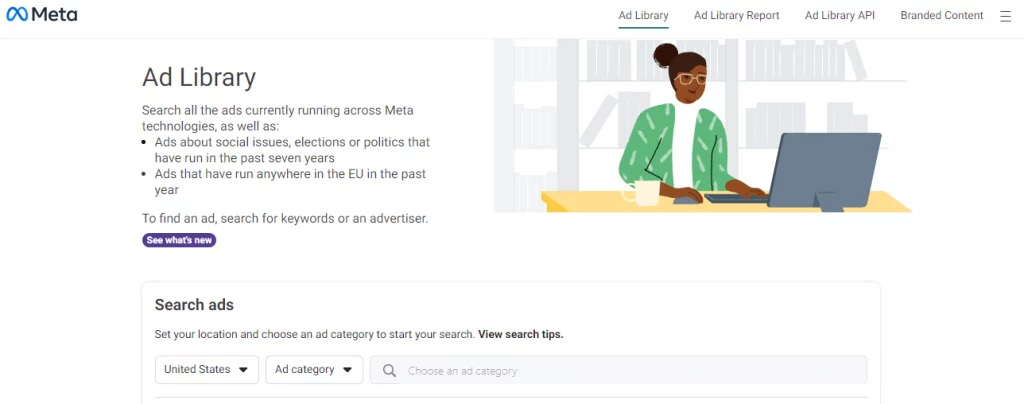
Meta Ads Library is a comprehensive database of all ads running across Meta’s platforms, including Facebook and Instagram. It’s a free tool that allows you to search for ads by keyword, brand, page name, or even specific ad formats.
Key Features:
Search Functionality: The search function lets you filter ads by country, ad category, keyword or advertiser.
Filters: The filters you can use to improve your search are language, platform, media type or format, ad status, and date range.
Ad Details: For each ad, you can access information like the ad creative, platforms, the landing page, and the dates of the campaign.
Meta Ads Library Report: Meta Ads Library Report provides transparency information for certain ads, including the ad’s reach, the age and gender of the people who saw the ad, the amount of money spent on it, and more.
Example of ads you can see:
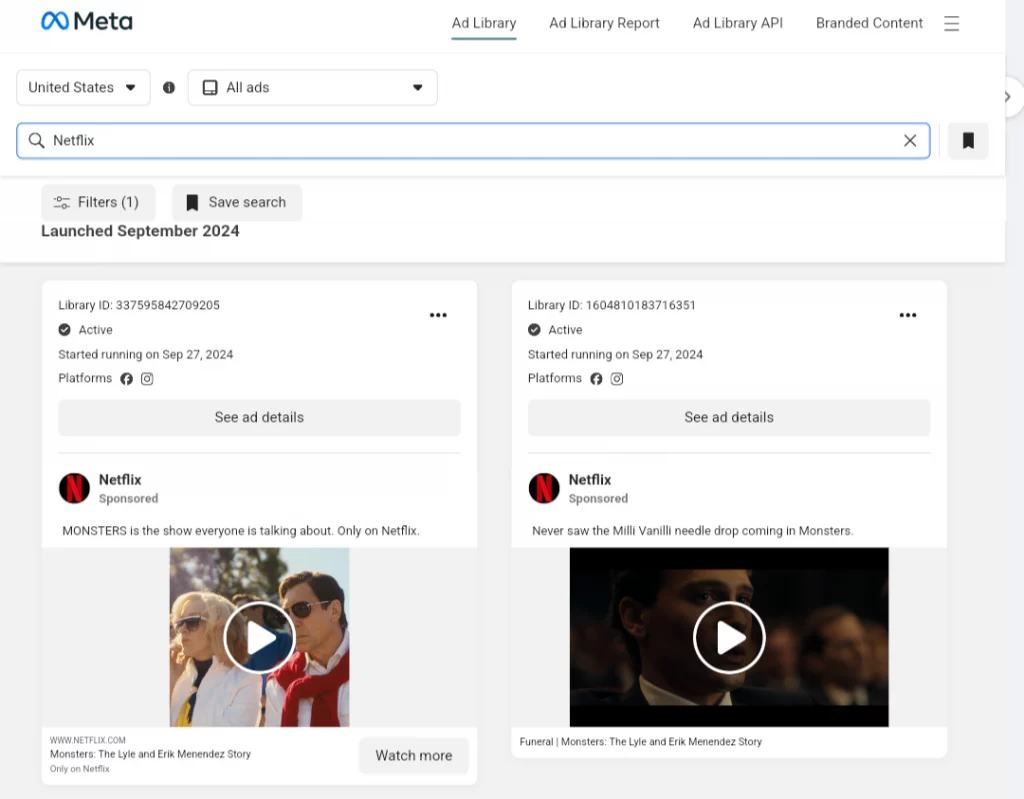
To access the Meta Ads Library, visit: https://www.facebook.com/ads/library/
To acces the Meta Ad Library Report, visit: https://www.facebook.com/ads/library/report/
TikTok Ads Library
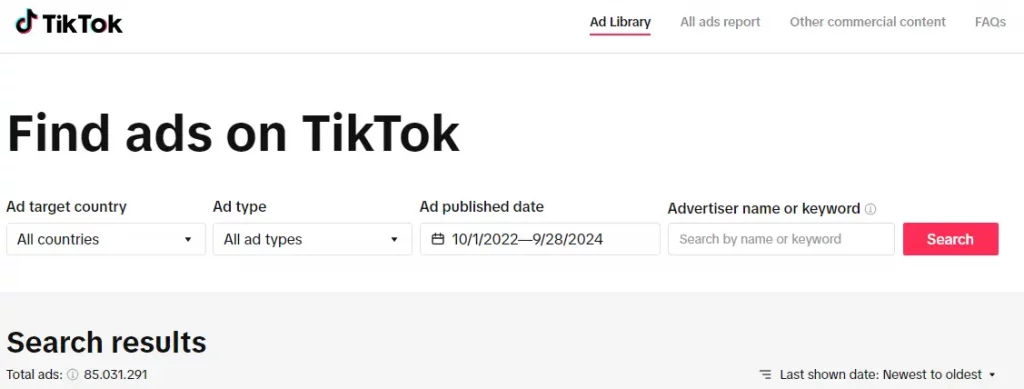
TikTok Ads Library is a searchable collection of all active ads on TikTok. It’s a great resource for discovering popular trends, sounds, and challenges that are driving engagement on the platform.
Key Features:
Search and Filters: The platform provides filters to help you narrow down your search by country, ad type, ad published date, advertiser name or keyword.
Ad Summary: When you click on an ad, the library allows you to preview each ad, giving you an idea of its creative elements, dates, audience, messaging, call to action and more.
All Ads Report: The “All Ads Report” functionality of TikTok Ads allows users to access an overview report on the number of ads, offering options to filter by target country, advertiser name and ad publication dates.
Example of ads you can see:
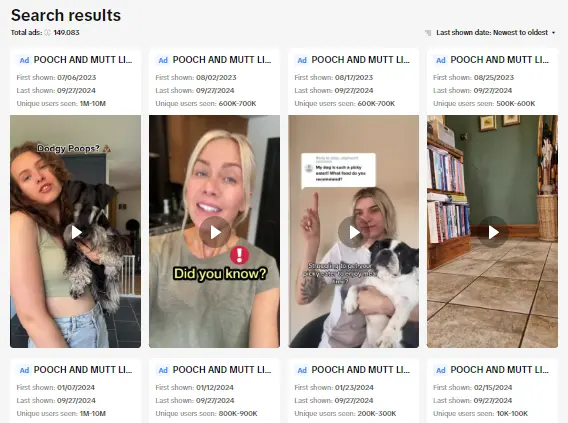
To access the TikTok Ads Library, visit: https://library.tiktok.com/ads
To acces the TikTok All Ads Report, visit: https://library.tiktok.com/ads/report
Google Ads Transparency Center
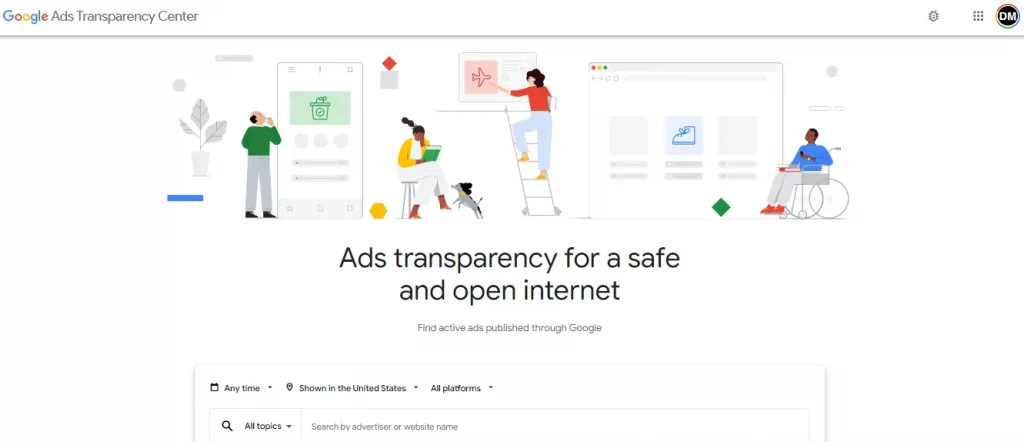
Google Ads Transparency Center is a platform that provides information about advertisers and the ads they run on Google. It’s designed to increase transparency in online advertising and help users understand why they’re seeing certain ads.
Key Features:
Search and Filters: You can search for any advertiser and view details about their verified identity, their location and the types of ads they publish. Filters include date, country, platform (Google), topic, advertiser or website, and formats (image, text and video).
Ad Details: When you click on the ad, full information about each ad is displayed, including ad creative, ad variations, format, date and landing page URL.
At the moment this tool is not showing performance data.
Example of ads you can see:
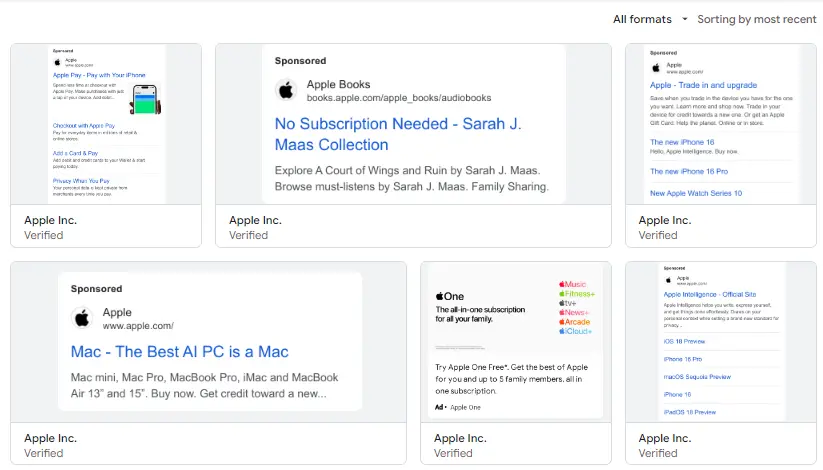
To access the Google Ads Transparency Center, visit: https://adstransparency.google.com/
LinkedIn Ads library
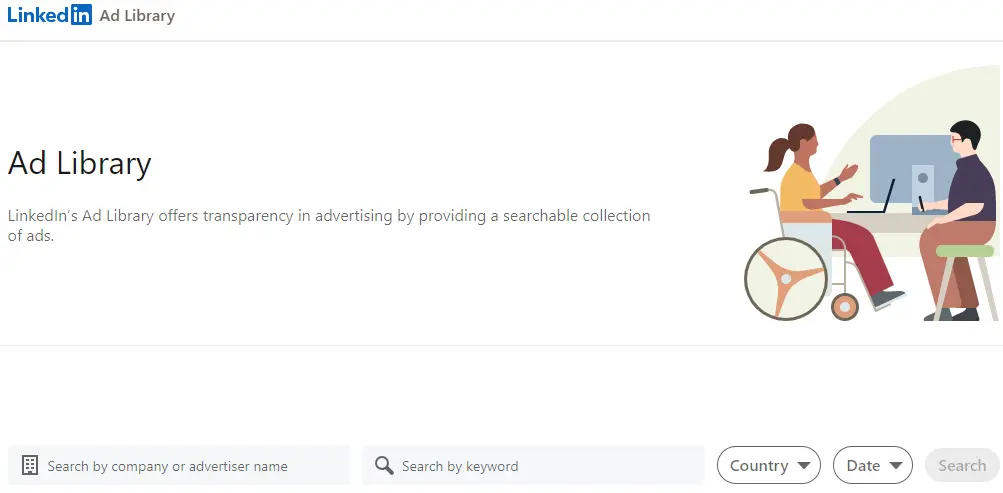
LinkedIn Ads Library is a repository of all sponsored content that’s currently running on LinkedIn. It’s a fantastic tool for B2B marketers to research their competitors’ advertising strategies and get inspiration for their own campaigns.
Key Features:
Search and Filters: The library allows you to search for ads by keyword, company or advertiser name. You can also filter your search by country and date.
Ad Details: Details of each ad are limited, but you can see the creative, the CTA, the landing page, the ad format and the advertiser’s page.
Example of ads you can see:
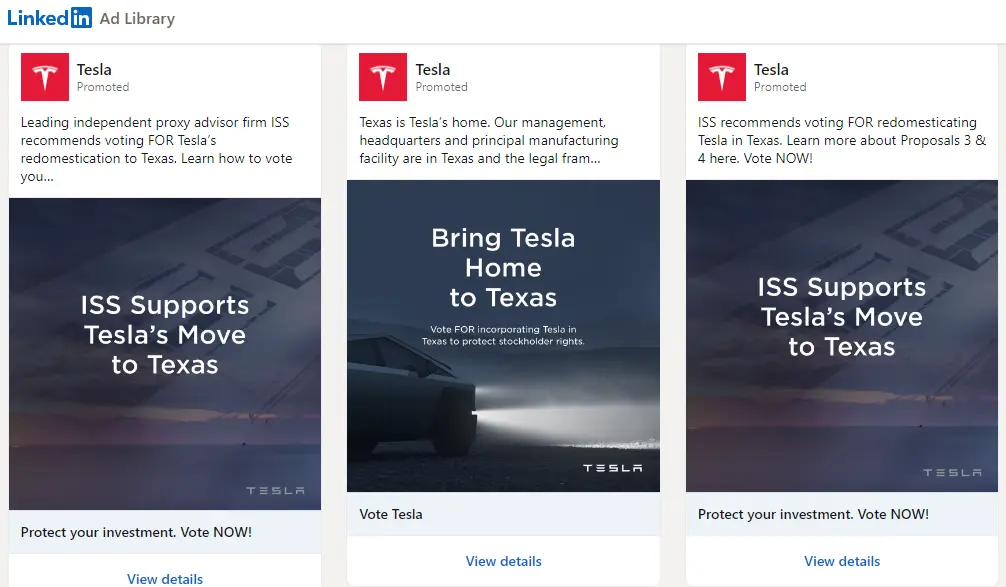
To access the LinkedIn Ads Library, visit: https://www.linkedin.com/ad-library
Twitter / X Ads Repository
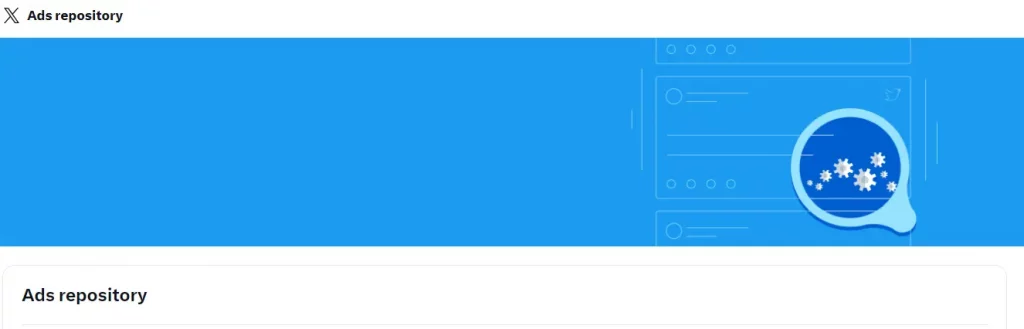
Twitter Ads Repository, now known as the X Ads Repository (although I still call it twitter, I still can’t manage to say X.) is a transparency tool that allows users to search for advertisers and view detailed information about their ads, including creatives, targeting, and reach. Users can access this data through a downloadable CSV file, which makes it a somewhat cumbersome process but can be useful if necessary. It’s a valuable resource for understanding how brands are using the platform for advertising.
Key Features:
Search and Filters: You can search for ads by advertiser. You can also filter your search by date range and country.
Create Report: Once the filters are set, you can generate the report in CSV, which you can import into tools such as excel to visualize the data. I did it for Netflix and the report gave me the following columns with information: Advertiser Name, Funding Entity, Creative, Start date, End Date, Targeted Segments, Excluded Targeting Segments, Impressions, Reach, Facts And Circumstances Of Removal, Enforcement Action, Statement Of Reason.
To access the Twitter / X Ads Repository, visit: https://ads.twitter.com/ads-repository
Ad libraries are a marketer’s secret weapon…
Offering a wealth of inspiration, competitive intelligence and benchmarking opportunities. By exploring Meta’s ad library, TikTok’s ad library, Google’s ad transparency center, LinkedIn’s ad library and Twitter’s ad repository, you can stay ahead of the curve, create more impactful ads and achieve your digital marketing goals. Remember to review ad metrics to understand which ads are generating the most engagement.
What are you waiting for? Dive into this wonderful advertising ocean and boost your creativity.
Looking for another dose of creativity? Check out this article on Generative Artificial Intelligence, a very useful tool to create your best ads and boost your creativity.
